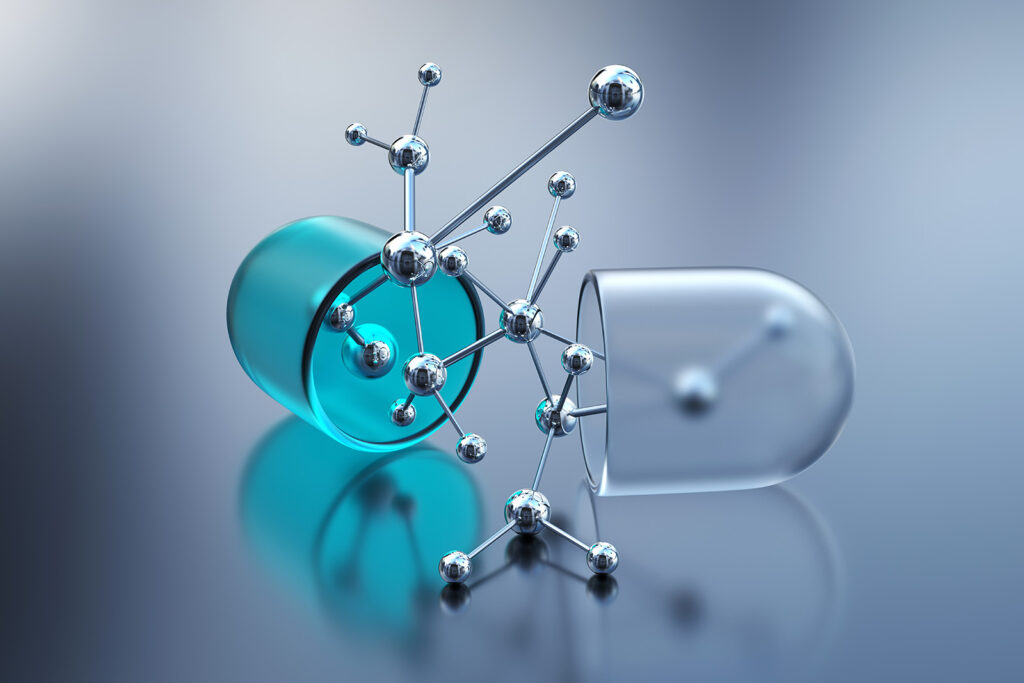Resources
Negotiate Better Rates with the Pulse Medical Tool

Until recently, it was impossible for medical practices to confidently negotiate fee increases with payers. The major limitation was the lack of access to relevant data to guide the negotiation preparation and decision-making phases. Thanks to the Transparency in Coverage laws issued by the Centers for Medicare and Medicaid Services (CMS), the data is finally available.
The Limitation: Accessing Payer Data
The data published by the insurance companies under the Transparency in Coverage rule identifies healthcare providers, specialties, and other relevant details like allowed and paid fees. You can find a detailed breakdown of data usage and reimbursement fee negotiation in this article by Gregory Mertz in the Family Practice Management peer-reviewed journal.
Effectively, this data gives you unrestricted access to competitor information, but in practice it’s nearly impossible to use because the dataset is huge and contained within machine-readable files that even Excel can’t handle. That’s where Pulse Medical tool comes in.
Accessing and Using the Reimbursement Rate Data: The Pulse Medical Tool
Pulse Medical is an interactive, easy-to-use, web-based software. Healthcare providers and researchers can input any procedural codes of choice, select specialties (like family medicine), select any region in the United States, input the 10-digit national provider identifier (NPI) for any provider of interest (not compulsory), and search for respective data.
It takes only seconds to run and displays the total number of providers, procedures, and the total value in dollars. It also shows the names of practices and their corresponding identification details. You can download the results for rates and providers in an Excel spreadsheet and analyze the data to generate as much insight as you’d like.
How to Access and Benefit from Pulse Medical
Step 1: Launching the Pulse Medical tool
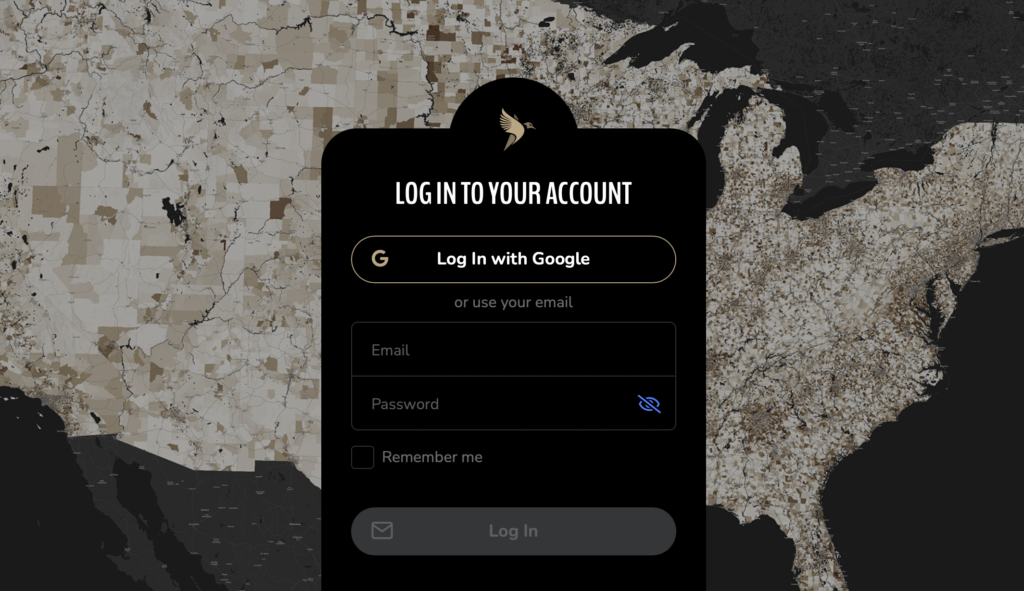
Step 2: Selecting Search Criteria
Once logged in, you’ll be prompted to enter procedure codes, practice specialty, or location.
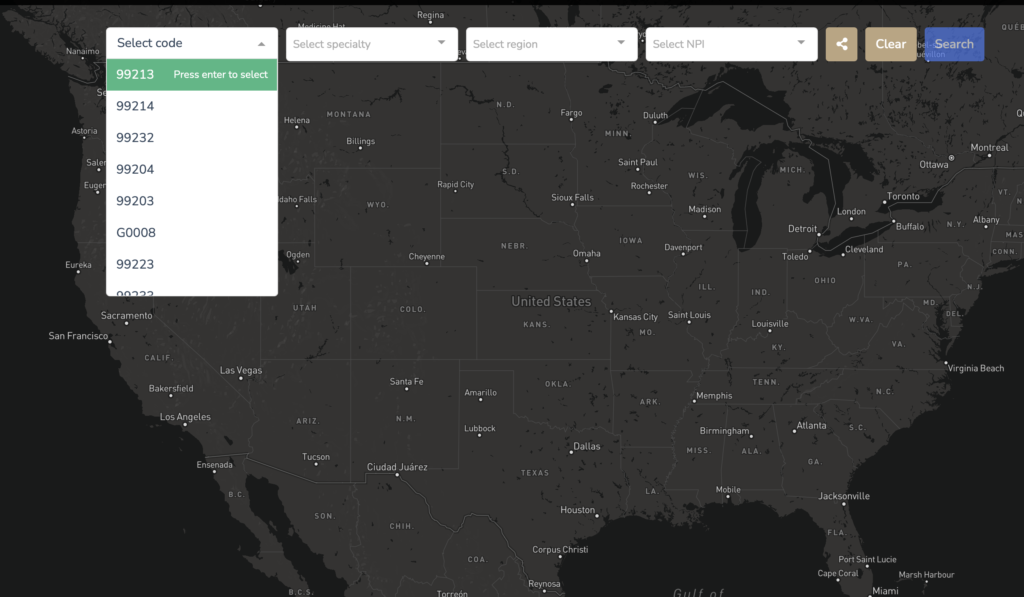
Step 3: Search by Practioner or Rate
Once your desired search criteria are entered, selecting “search” returns a list of practitioners that fit your criteria. You can also choose to have search results return a negotiated rate table. You can apply filters to your rate columns by facility type and health plan.
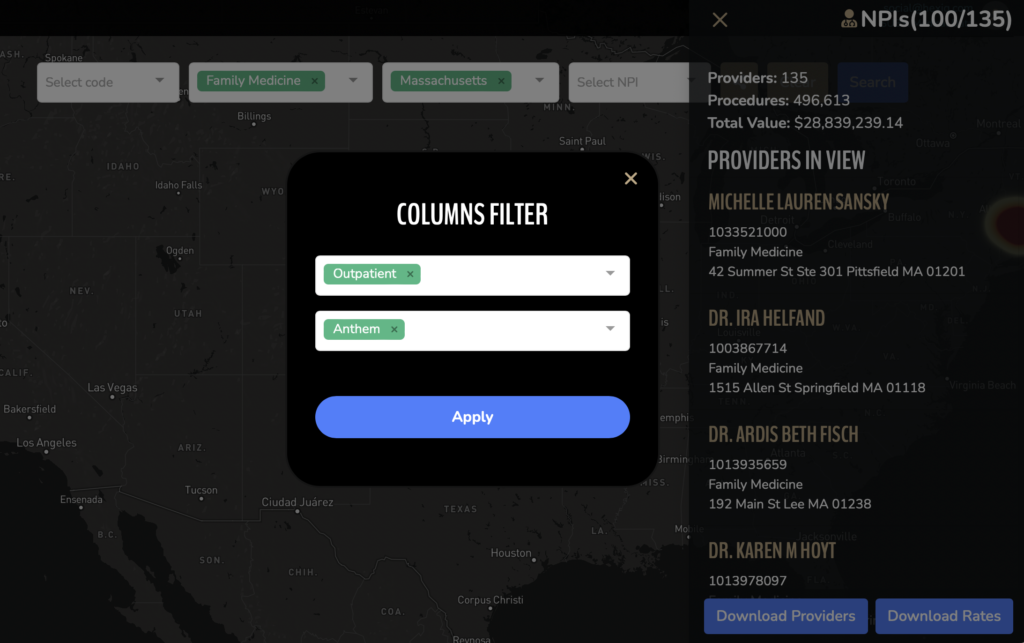
Imagine having a customized list of practitioners verifiably performing procedures that could benefit from your medical device, or having a peer group to compare rates for future reimbursement negotiations. The uses are varied and beneficial, offering both cost savings and a competitive advantage.
For access to unlimited reports with negotiated rates for codes of interest, you can subscribe to Pulse Medical at $100 per month or a discounted rate of $1,000 per year. Other benefits you’ll be getting from HexIQ and Pulse Medical include:
- PDF reports showing negotiated rates by providers and by codes
- CSV files that can be converted to Excel spreadsheet for analysis
- Employer compliance cost of care reports that ensures transparency with employees when choosing or renewing health plans
- Custom reports from custom data analysis by our data science team
Looking to access high-quality data on negotiated rates? Book a demo session with our team. We can’t wait to show you how this works.