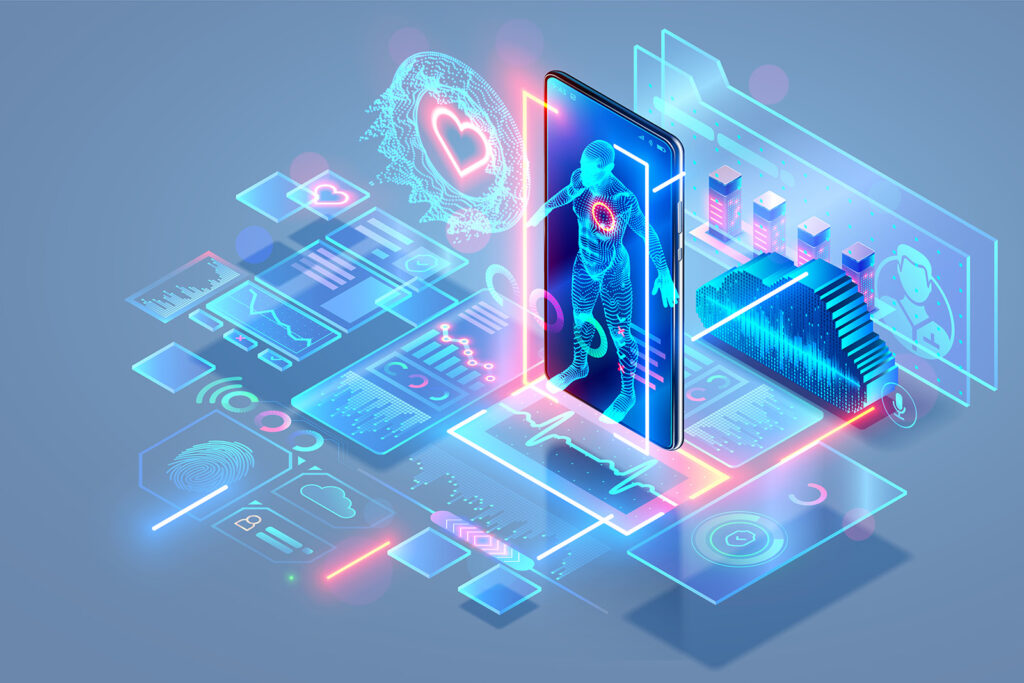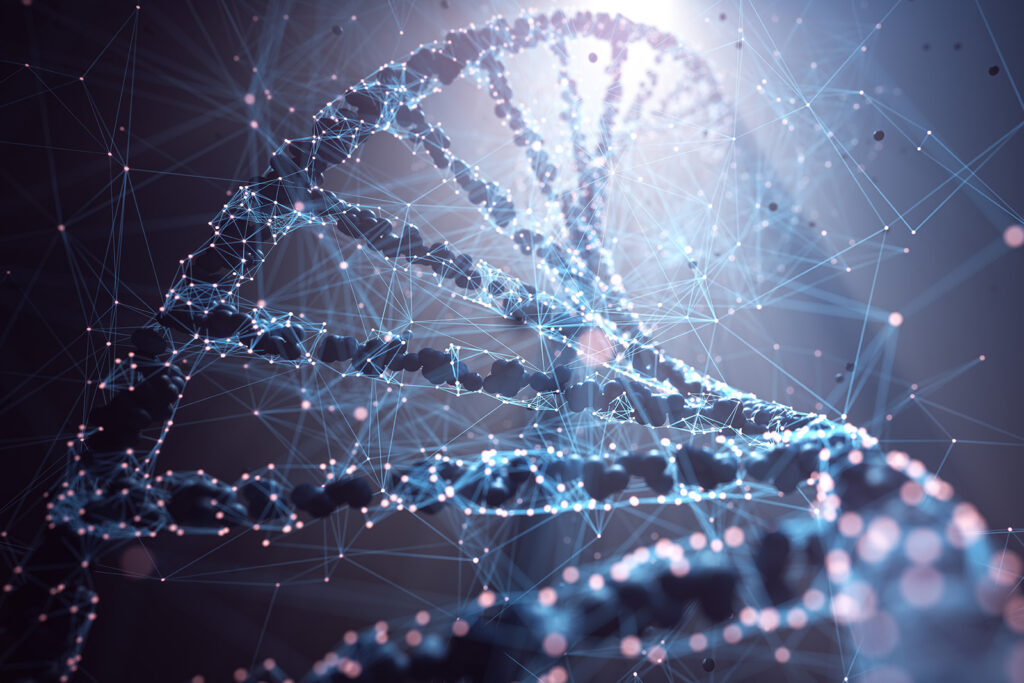Resources
Ads Manager: Paid Placement for Tech Marketing Professionals
Ads Manager: Paid Placement for Tech Marketing Professionals
Don’t spend $10,000 developing a product that you won’t spend $10,000 to bring to market. And when it comes to tech, that dev number is usually many tens of thousands of dollars. We certainly understand startup limitations, but this is a phenomenon we’ve witnessed more than once that results in failure. A great product can only sell itself if people know it exists.
Most tech and life sciences companies spend a great amount of money and effort developing a product that will energize investors. Once the groundwork is laid and you have the capital to distribute paid media, it’s time to determine what you can do in-house and what needs to be outsourced. Individual contractors can be useful for single placements or to lift a position that might currently be shared duty. If you’re looking to spend $2k-10k a month (or more) you need to call in a digital agency because the stakes are much higher.
Ads Placement Execution
More than one client has come to us curious as to their poor ads performance on Meta. Typically, we discover that they were managing ads through a FB page and Ad Center. While this is a good option for solopreneurs, it barely scratches the surface of what Meta ads placement is capable of. A business account will provide access to Ads Manager, which is where the real magic happens. It’s designed for marketing professionals and should be used by them. Get a contractor or get an agency, unless you have experience.
Insider tip: Some clients thought they could do it themselves, just to stagnate after many hours of learning the platform. They lost not only the ad spend, but the hourly/salary wage associated with trial-and-error manhours that should have been productively applied elsewhere. Don’t make this mistake, or if you do, make the pro pivot early.
So, what makes Ads Manager special?
Create brand new ads
Select campaign parameters, like an advertising objective, to fit your business goals. You can also manage creative work: upload your ad creative, write ad copy and review how your ads look on different devices. This is highly customizable: you won’t be boosting a post from here. Facebook Ads Manager is a unified ad creation tool that you can use to create and publish ads to Facebook, Instagram, Messenger and Audience Network.
The ad creation workflow is made up of three distinct levels:
- Campaign level: This is where you select the ad objective, or overall goal of your campaign.
- Ad set level: This is where you define the audience you’d like to reach, choose your ad placements, determine a budget and set a schedule.
- Ad level: This is where you’ll design the ads themselves. You can choose your ad format, upload images and video, and add text, links and more.
Set Audiences
Facebook will automatically show your ads to people who are most likely to find your ads relevant. You can further target your ad delivery with three audience selection tools.
Core Audiences: define an audience based on criteria like age, interests, geography and more.
Custom Audiences: Get back in touch with people who have engaged with your business, online or off. (Psst: you are tracking your offline interactions, right? For medtech and manufacturing, you can do this by zipcode and take advantage of targeting audiences by fruitful locations.)
Lookalike Audiences: Define and reach new people whose interests are similar to those of your best customers.
Manage Budgets
Your budget dictates how much you want to spend on ads collectively, but this feature is also a cost control tool per ad or adset. It helps control your overall spend for a campaign or ad set, the same way a bid strategy helps control your cost per result.
Types of budget management: campaign budgets, adset budgets, campaign budgets, lifetime budgets.
Did we mention you can also set budget pacing, budget minimums, and budget maximums?
Placing Ads
This is the bread and butter. There is a ‘smart placement’ feature, but it isn’t always the smartest depending on your brand goals. Your team should understand available placements, and determine which should be prioritized.
These are the placements available across Meta platforms:
- Facebook Feed
- Instagram Feed
- Facebook Marketplace
- Facebook Video Feeds
- Facebook Right Column
- Instagram Explore
- Instagram Shop
- Messenger Inbox
- Facebook Stories
- Instagram Stories
- Messenger Stories
- Instagram Reels
- Facebook Reels
- Facebook In-Stream Videos
- Facebook Overlay ads in Reels
- Facebook Search Results: Your ads appear next to relevant Facebook and Marketplace search results.
- Audience Network Native, Banner and Interstitial
- Audience Network Rewarded Videos
- Oculus Mobile App Feed
- Oculus Mobile App Search Results
Adjust your campaigns.
Edit your budget, audience, placement options and creative—including editing multiple ads at once . You can always pause, duplicate or relaunch your ad campaigns at any time. Not only that, you can automatically deliver personalized ads with dynamic creative. Dynamic creative uses ad components like images, videos, and text and combines them in ideal ways for your audiences.
Test Ads and Get Real-Time Insights
Create an A/B test to determine the best target audience, delivery optimization, placements, creative or product sets for each of your ad campaigns. Whether you test or not, you can see if your ads are driving their intended goal with reporting tools. By spotting trends over time, you can identify areas to adjust—like your image, budget or audience—to improve your campaign performance. By selecting charts, you can break down performance by ad or ad set, and customize your visual representation of that performance. Once inside “charts”you can see the following:
- Performance
- Demographics
- Placement
- Delivery
There are customizable options that give this tool even more flexibility when paired with proprietary tools such as ours. This is important for brands like medtech, biotech and life sciences because standard audience options within the platform probably don’t align with your brand or aren’t customizable enough to give you real insight. You may know that white males over 45 are more prone to testicular cancer but targeting all white males over the age of 45 for products or services related to testicular cancer is not an effective use of ad dollars. That’s the kind of expertise we bring to the table. Learn more here.